Table of Contents
Visit Admin Panel-> Settings-> setting->Third party integrations->Edit.
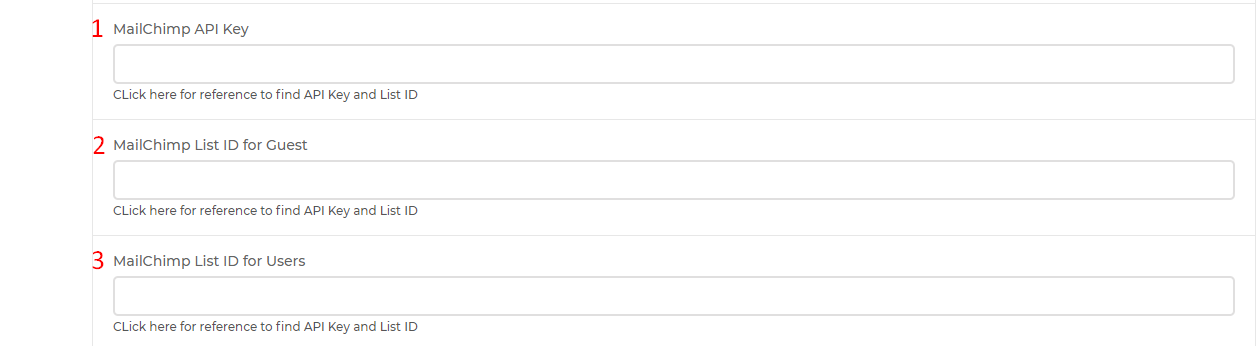
Video Explanation #
- Enter the MailChimp API Key.
- Steps to get Mailchimp API Key. Go through the below link.
- Enter the MailChimp List ID for Guest.
- Steps to get Mailchimp List ID for Guest. Go through the below link.
- Enter the MailChimp List ID for Users.
- Steps to get Mailchimp List ID for Users. Go through the below link.
Note:- For more information about the “Mailchimp” visit this official help link of Mailchimp https://mailchimp.com/help/




