video explanation #
Watch this bubble recording https://app.usebubbles.com/aNqYyZMXkH26auoTF7GMR6/share-and-earn-in-laraback-pro-plus
How share and earn works #
Visit front-end login there and go to user dashboard->share and earn https://lbp.enactweb.com/en/user/share-and-earn
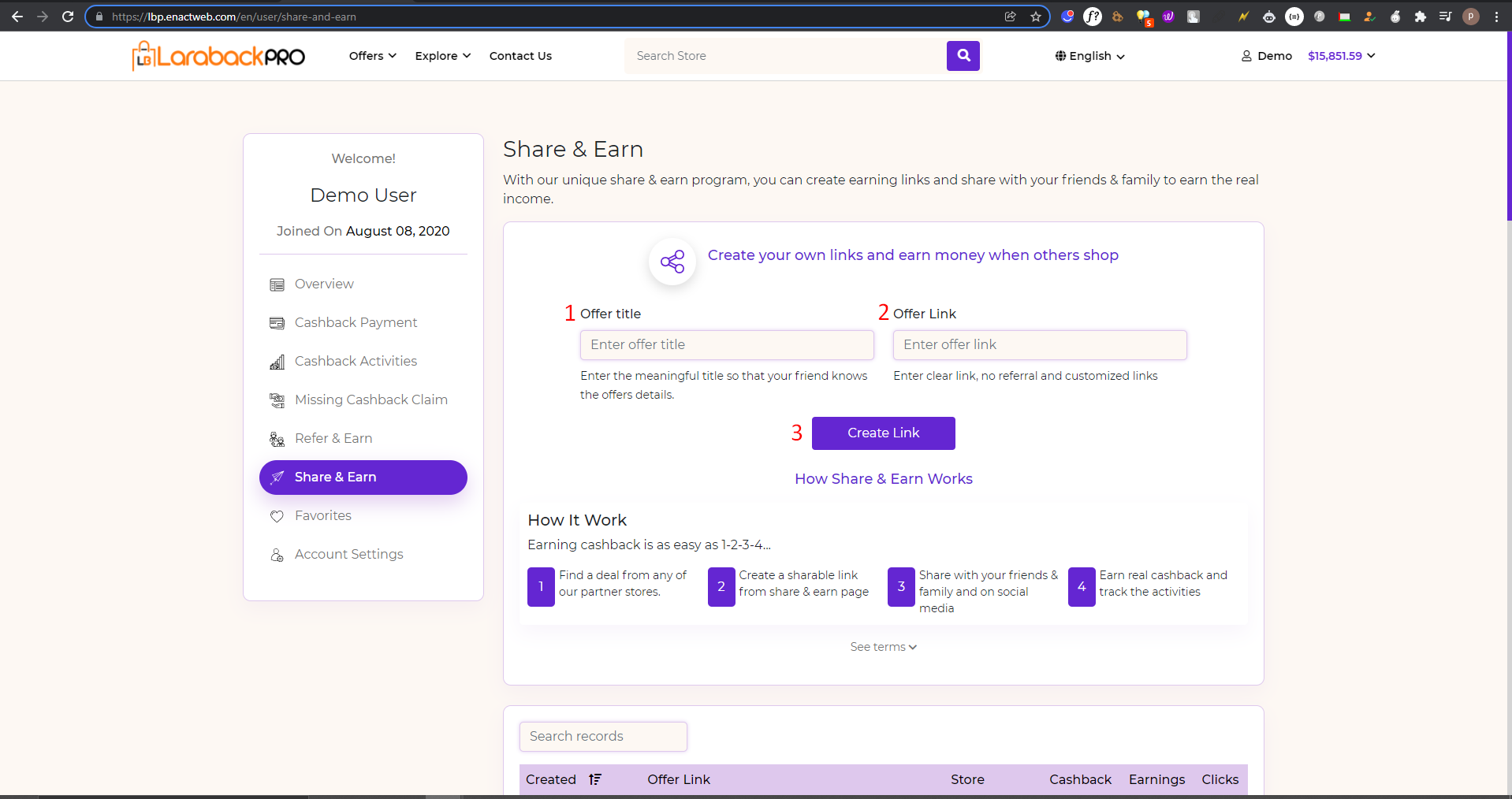
- Enter the offer title name.
– Note:- Enter the meaningful title so that your friend knows the offer’s details. - Enter the offer link
– Note:- Enter clear links, no referrals, and customized links. - After entering both fields press on the offer link button.
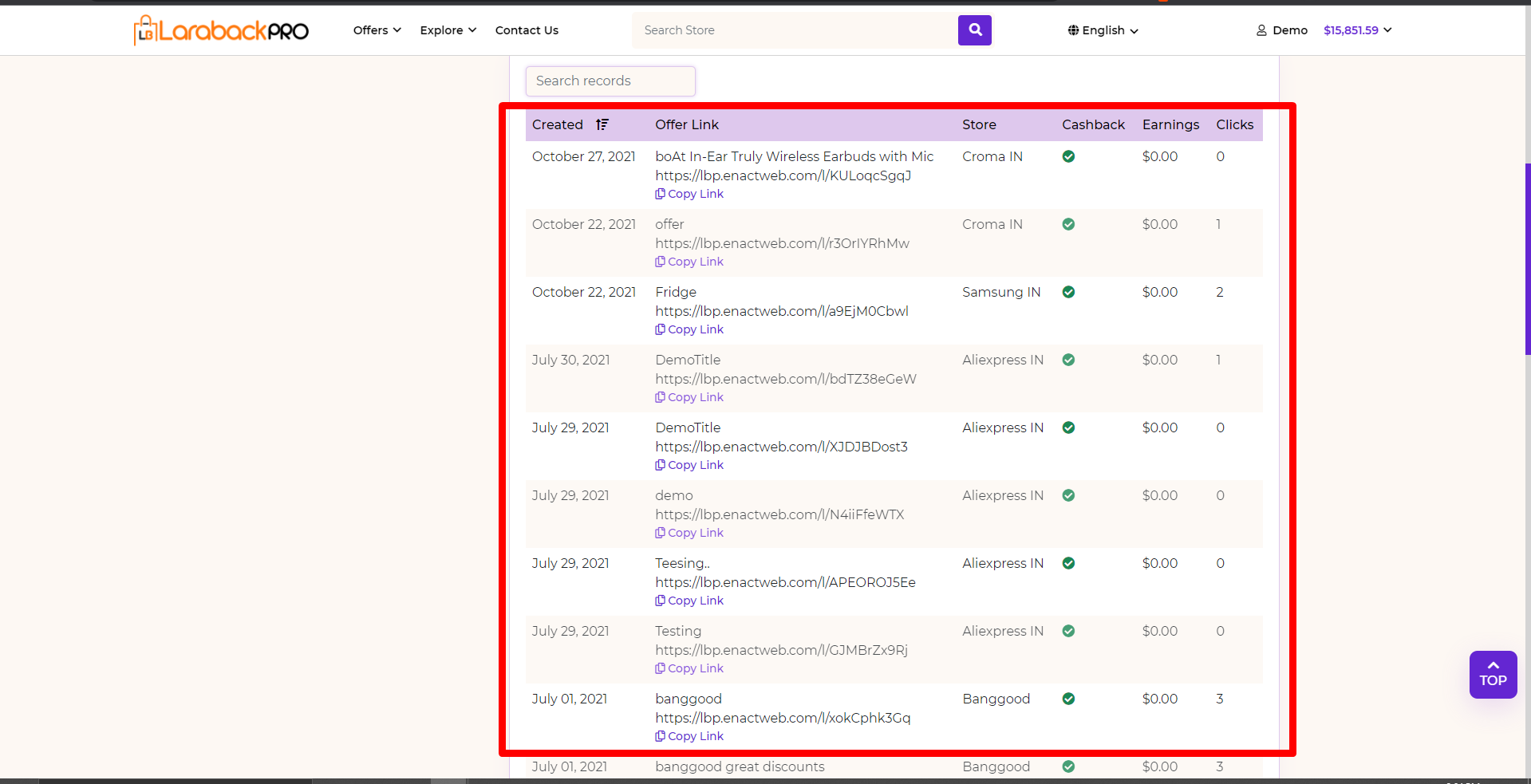
- Here the links are captured and their earnings and clicks are also generated.



