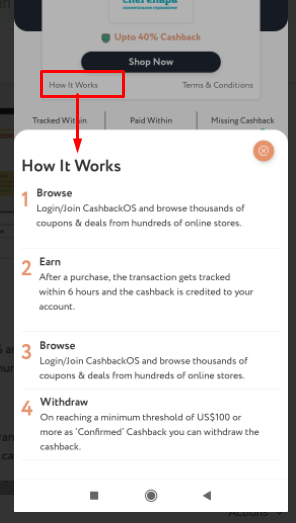
Visit Admin Panel-> CMS->Content Blocks->Store-HIW

- Enter the Heading name.
- Enter the Description related to the heading.
- Block
- Enter the Title name of the block.
- Enter the sequence no to define in which position it exists.
- Enter the Content of the block.
- Choose an image by clicking on Choose Img button and remove an image by clicking on Remove Img button.
- Remove block by clicking on the Remove Block button.
- Add block by clicking on Add Block button.
- When Hide After Login is ON, the content is not going to show after login. When disabled the content is going to show after login.
- Select Style from the drop-down list.



