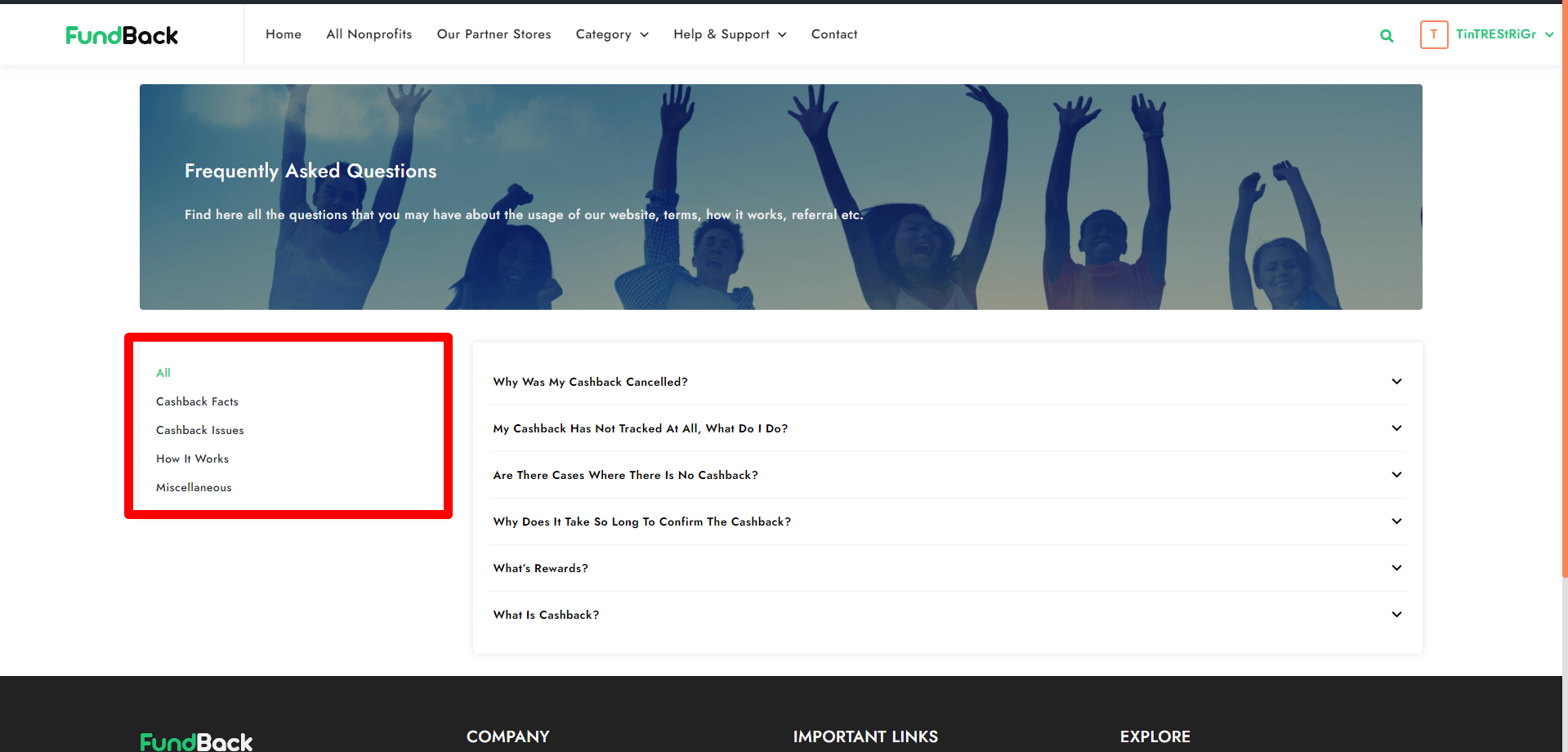
Visit WordPress Admin Panel->FAQ->Category.
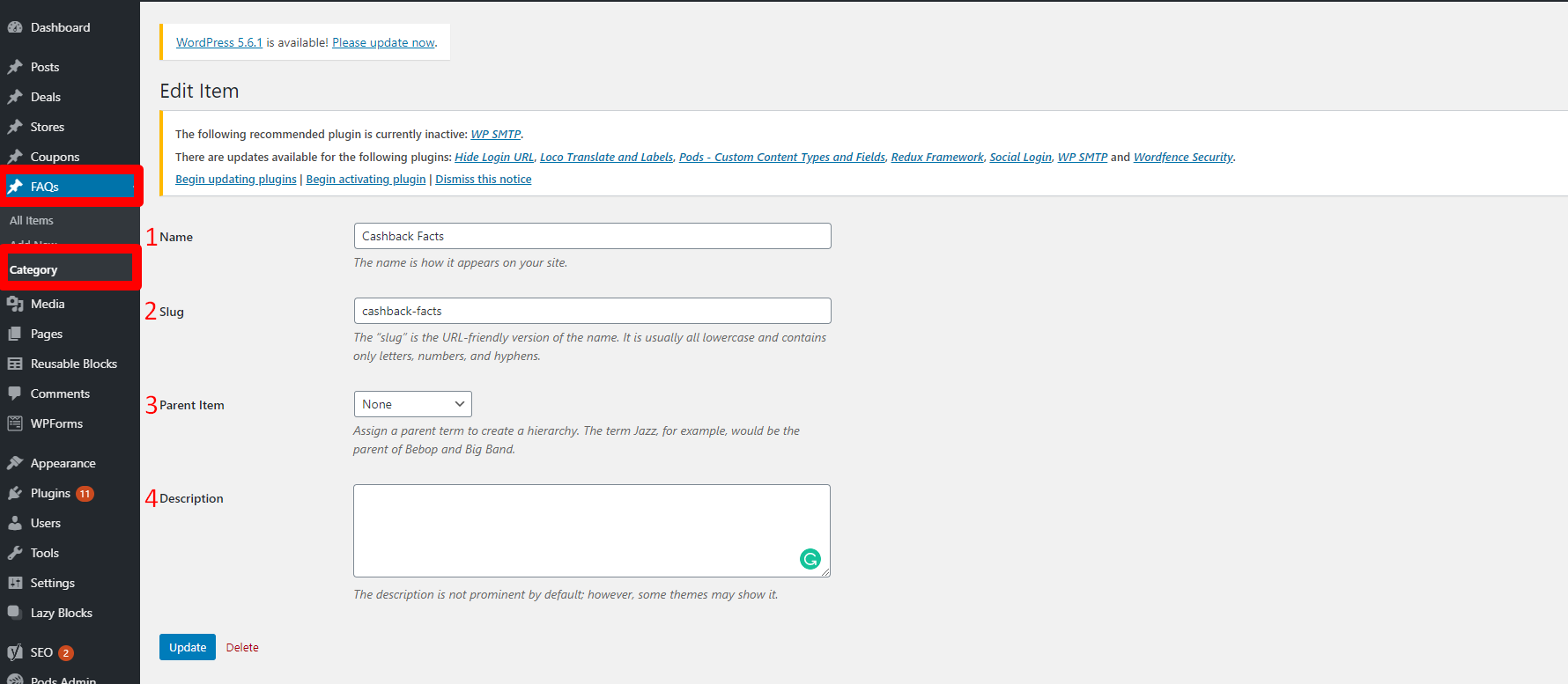
- Enter the Name of FAQ category.
- Enter the Slugs.
- Note:- The “slug” is the URL-friendly version of the name. It is usually all lowercase and contains only letters, numbers, and hyphens.
- Select Parent Category from the drop-down list if any.
- Enter the Descriptions.
Note:- Other FAQ Categories(Cashback Issues, How It Works, Miscellaneous) are configured the same way as explained above.
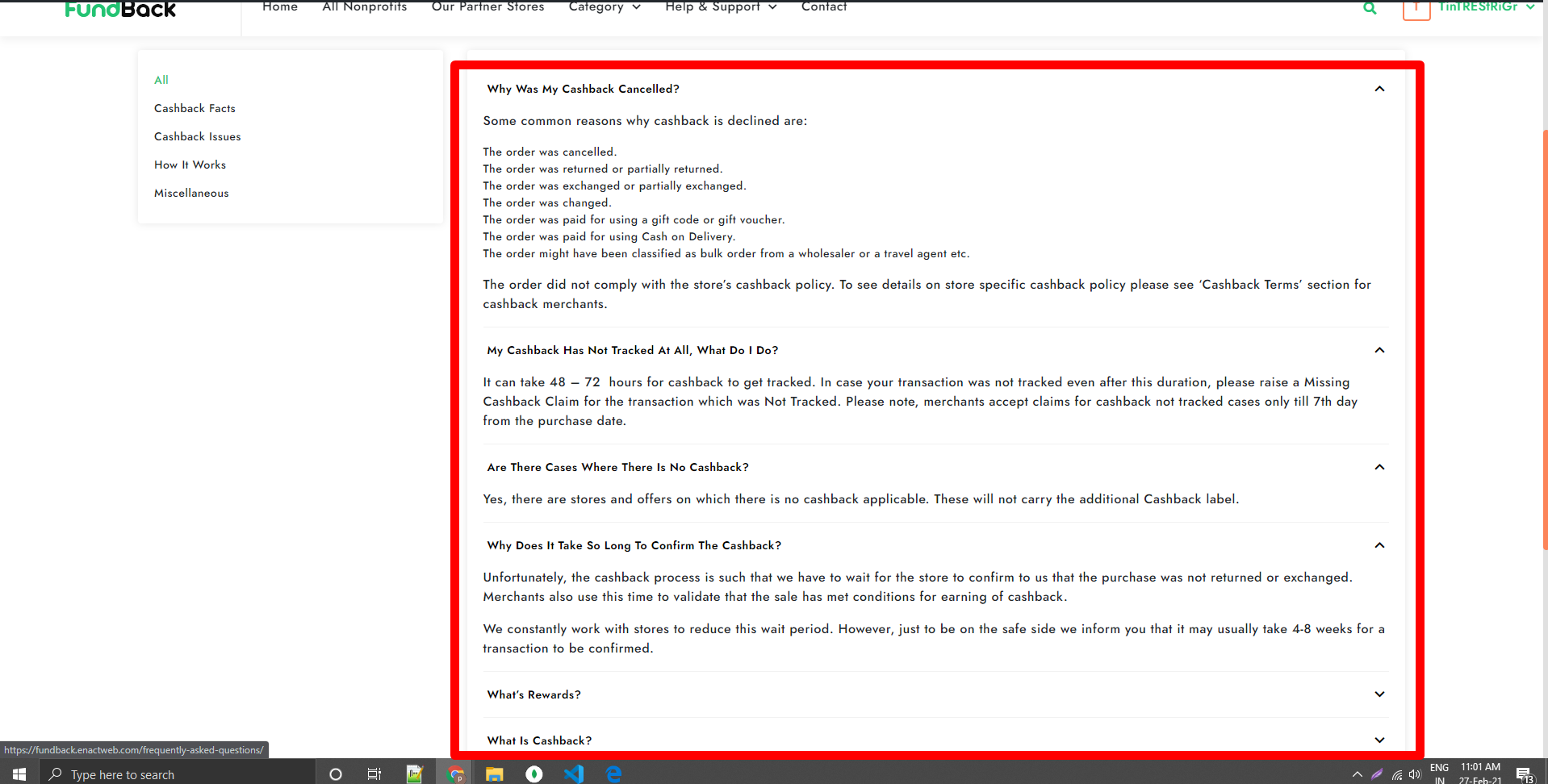
Visit WordPress Admin Panel->FAQ->All Items.

- Enter the Title name.
- The answer to the question in a proper manner.
Note:- Other FAQ question and its answer is configured the same way as explained above. Most important take care of the type of categories in which it lies.



