How it works #
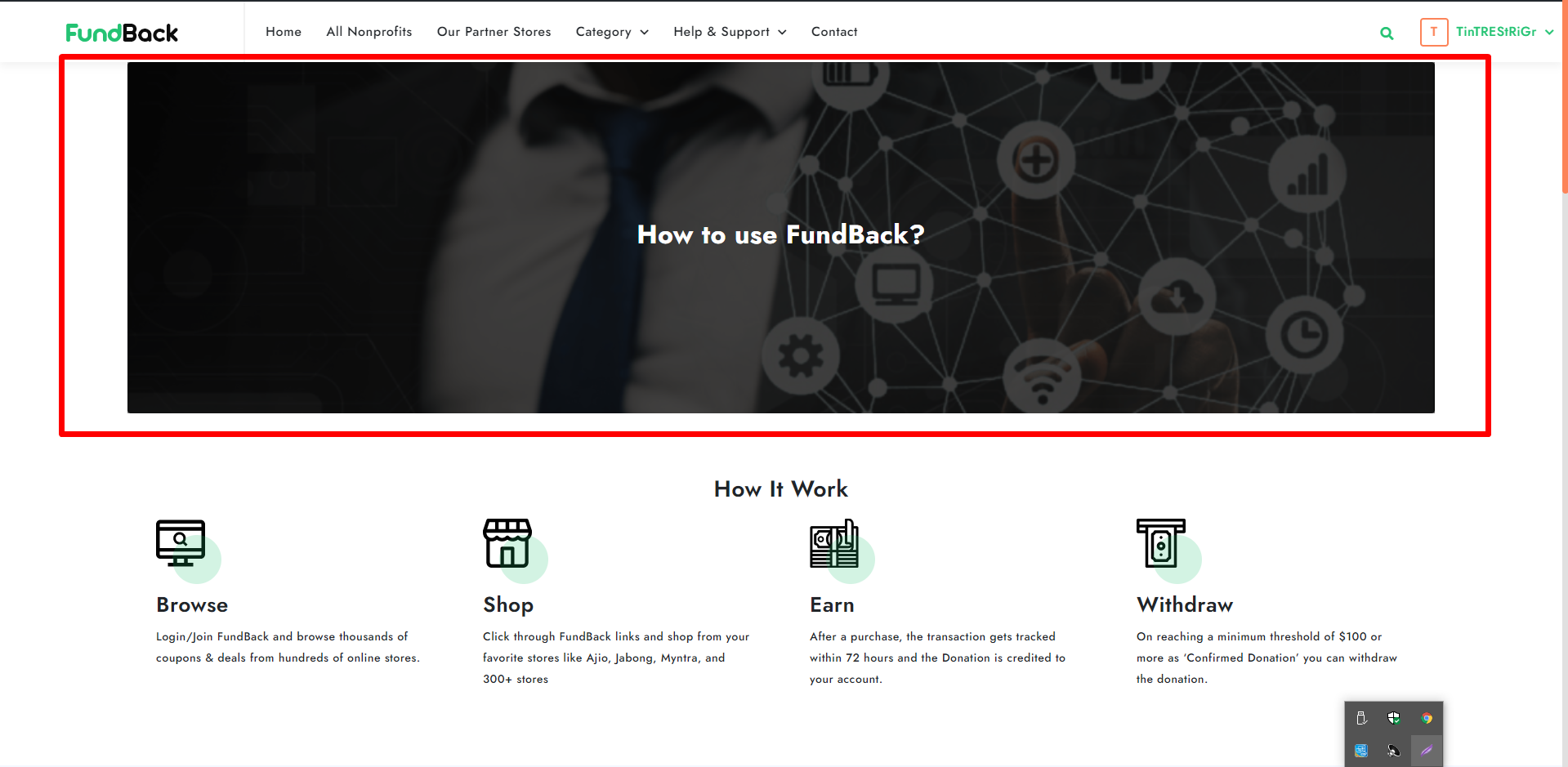
Visit WordPress Admin Panel
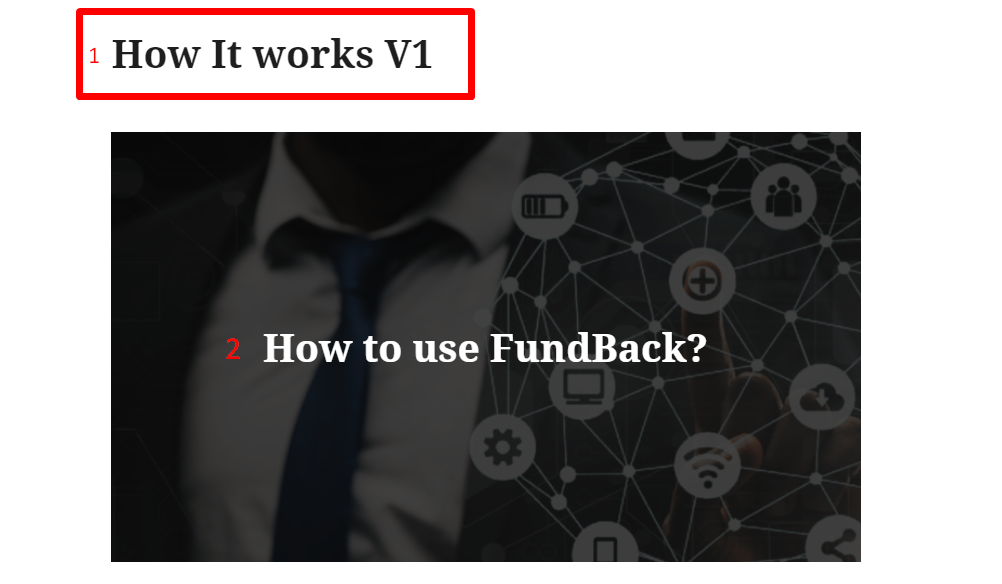
- Enter the Title.
- Select the “Cover” by clicking on the “+” button and do all settings.

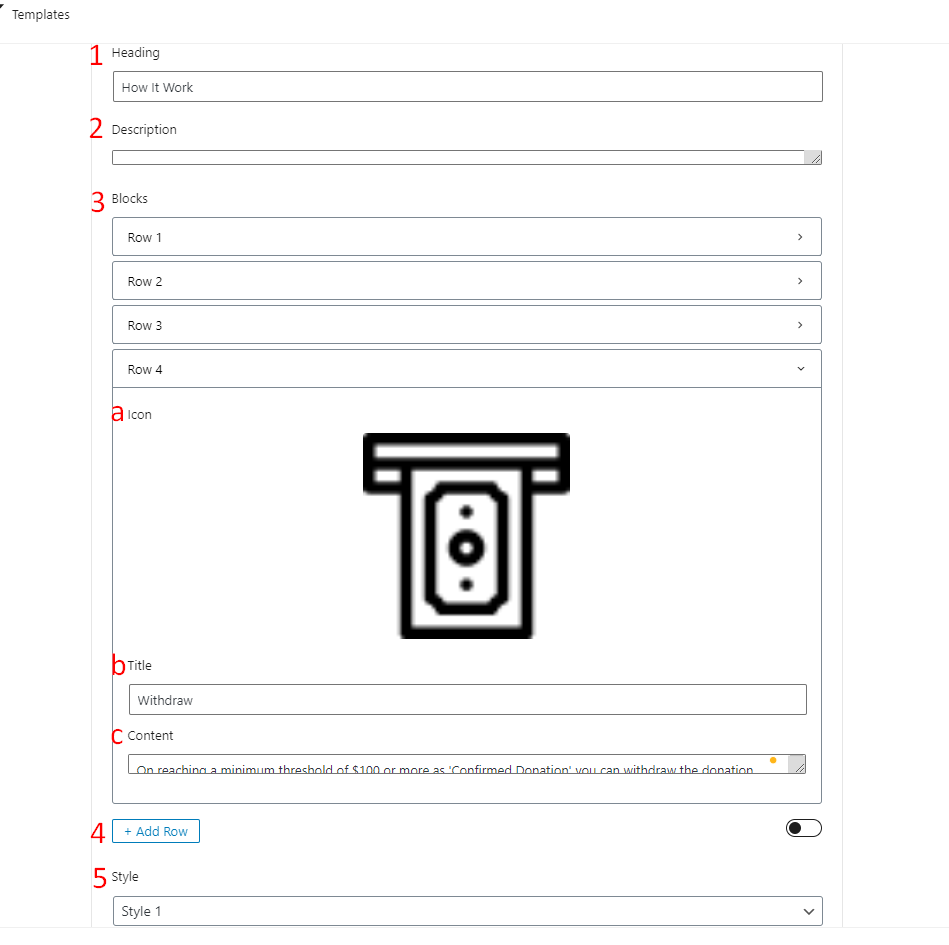
- Enter the Heading.
- Enter the Description related to the heading.
- Take a Block.
- Add Icon by clicking on the button and also remove it by clicking on the button.
- Enter the Title of the Block.
- Enter the Content related to the title.
- Add a row by clicking on Add Row button.
- Select the Style from the drop-down list.
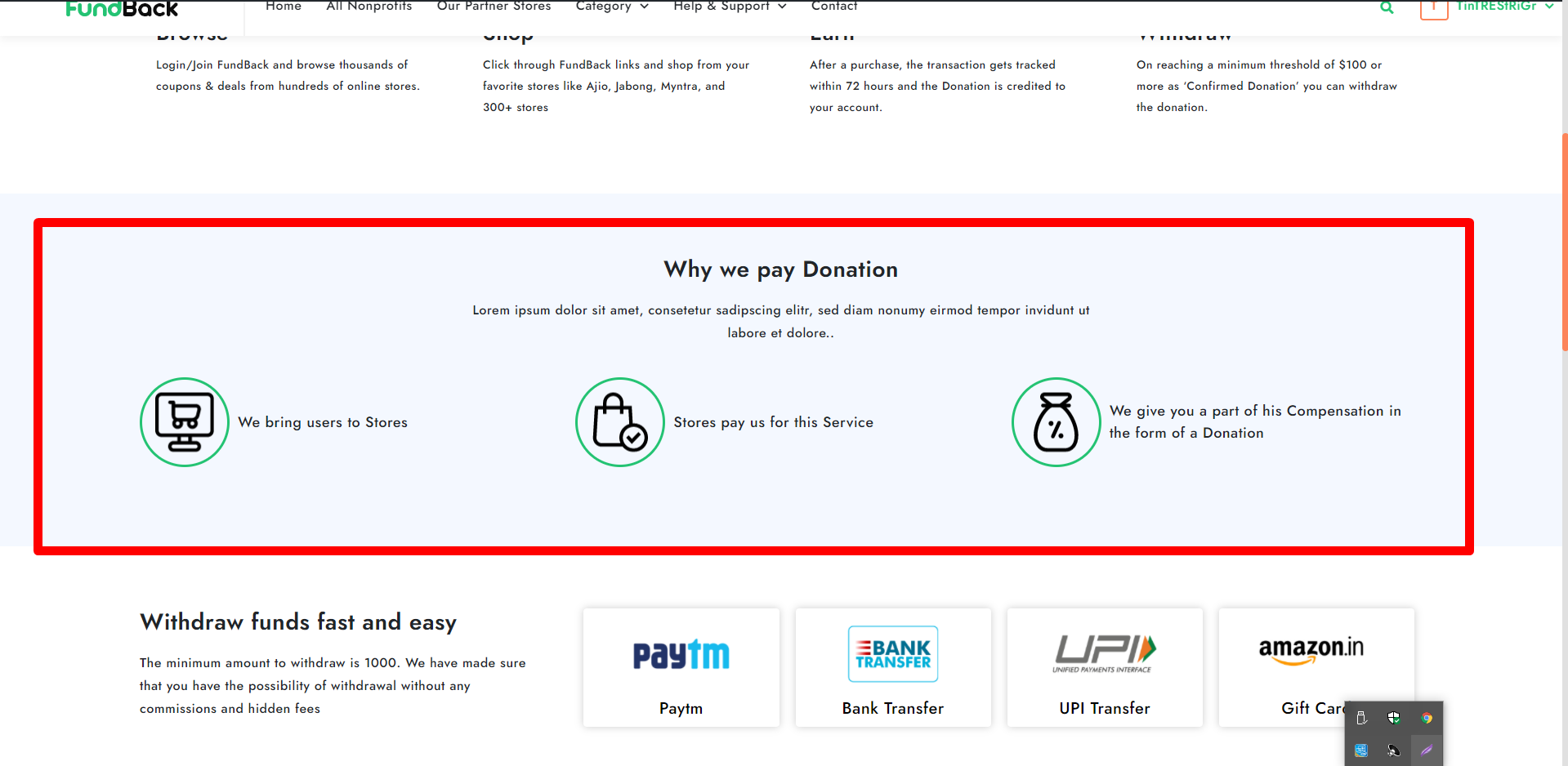
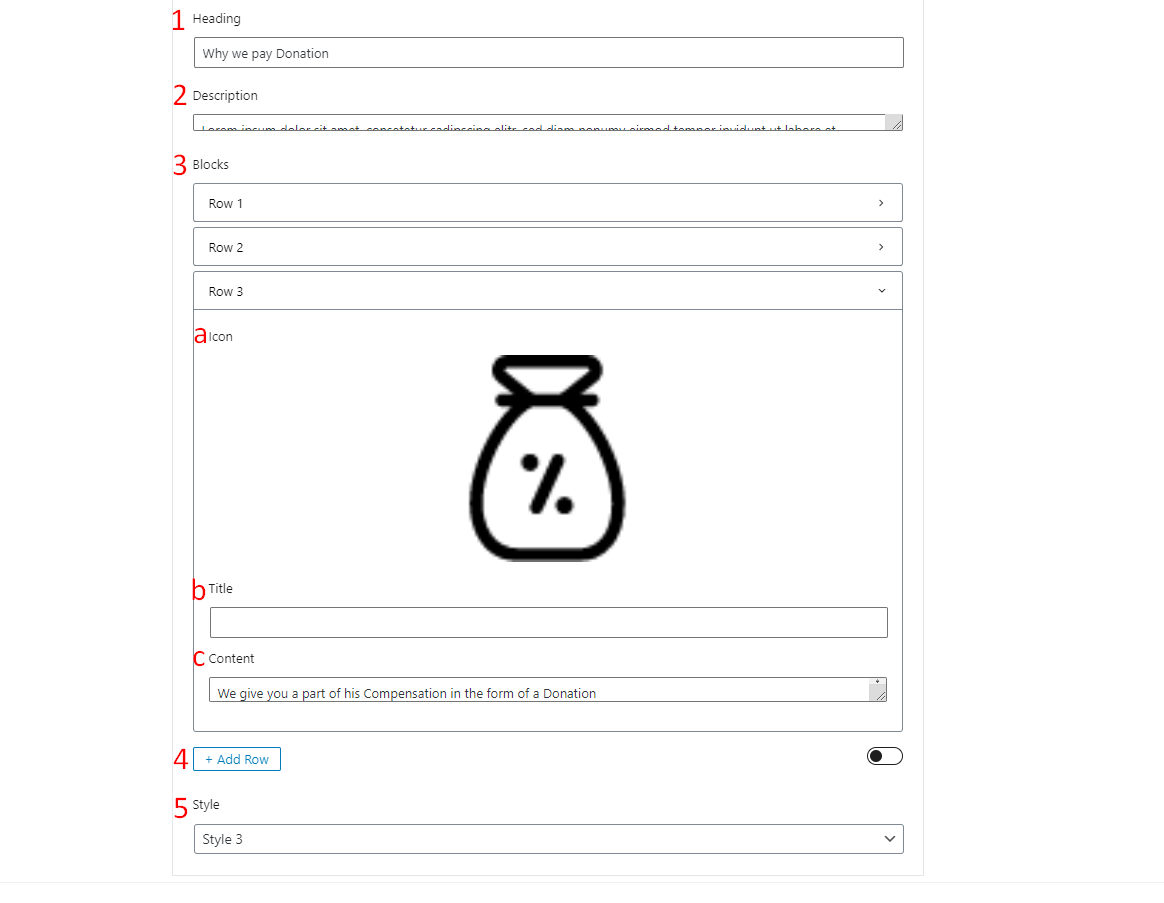
- Enter the Heading name.
- Enter the Descriptions related to the heading.
- Blocks.
- Choose Icon by clicking on the button.
- Enter the Title.
- Enter the Content related to the title.
- Add a row by clicking on Add Row button.
- Select the Style from the drop-down list.
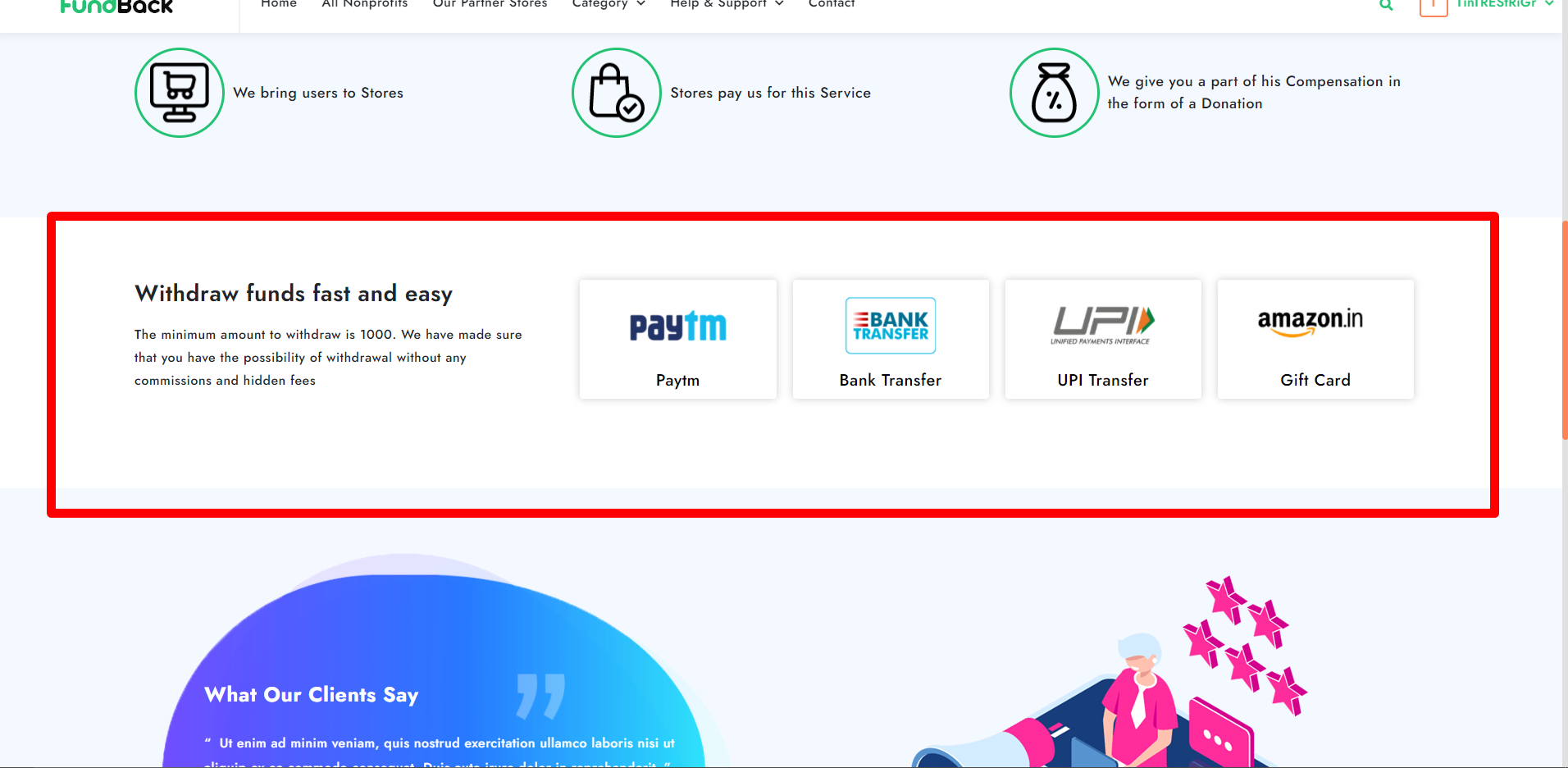
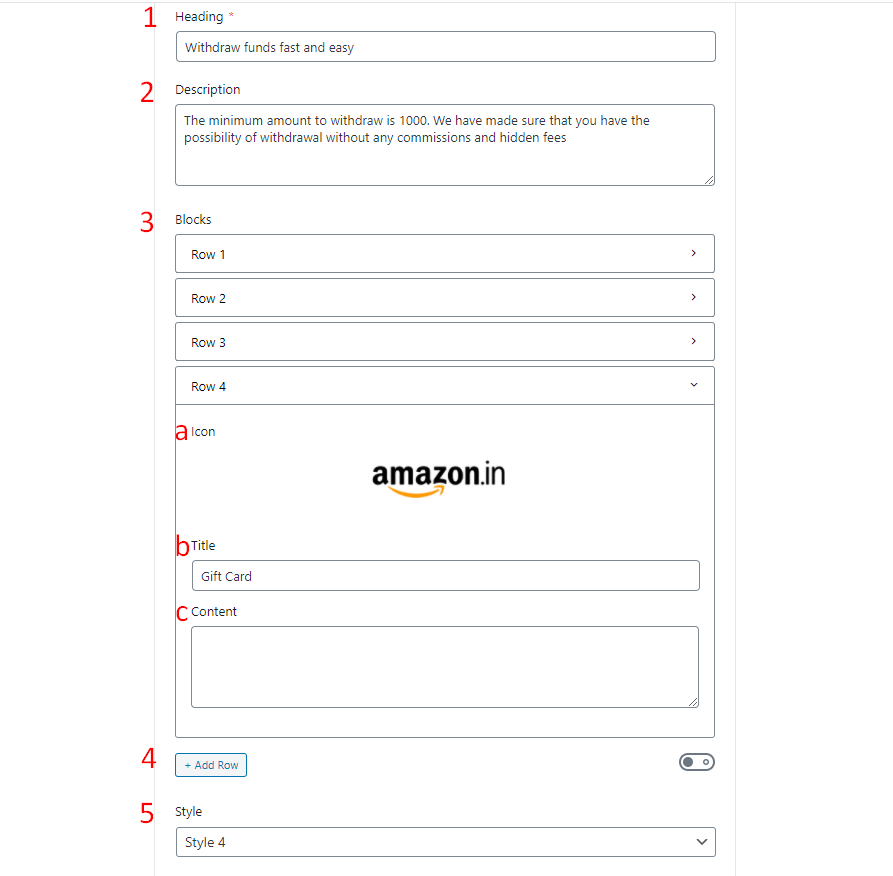
- Enter the Heading name.
- Enter the Descriptions related to the heading.
- Blocks.
- Choose Icon by clicking on the button.
- Enter the Title.
- Enter the Content related to the title.
- Add a row by clicking on Add Row button.
- Select the Style from the drop-down list.
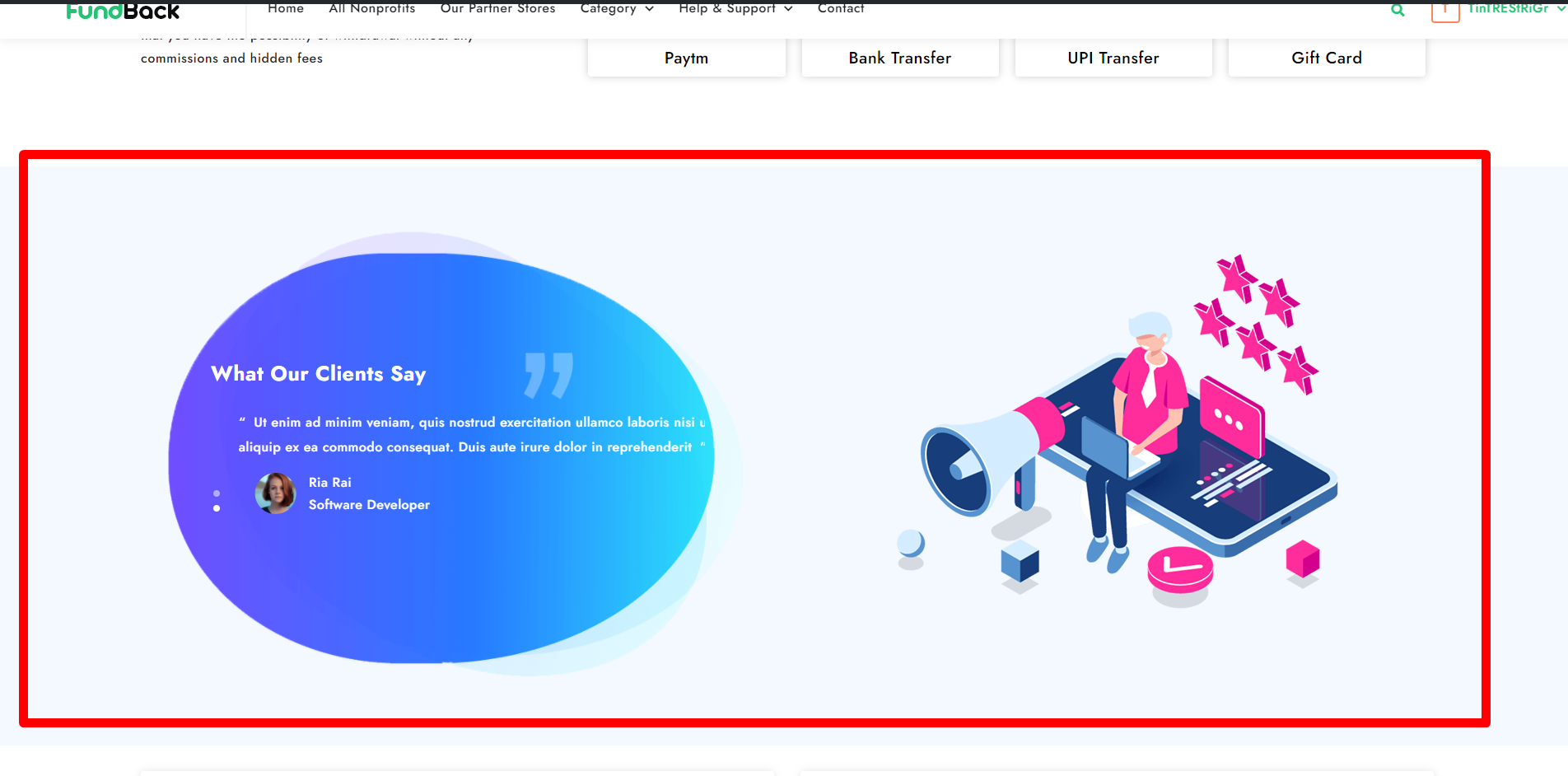
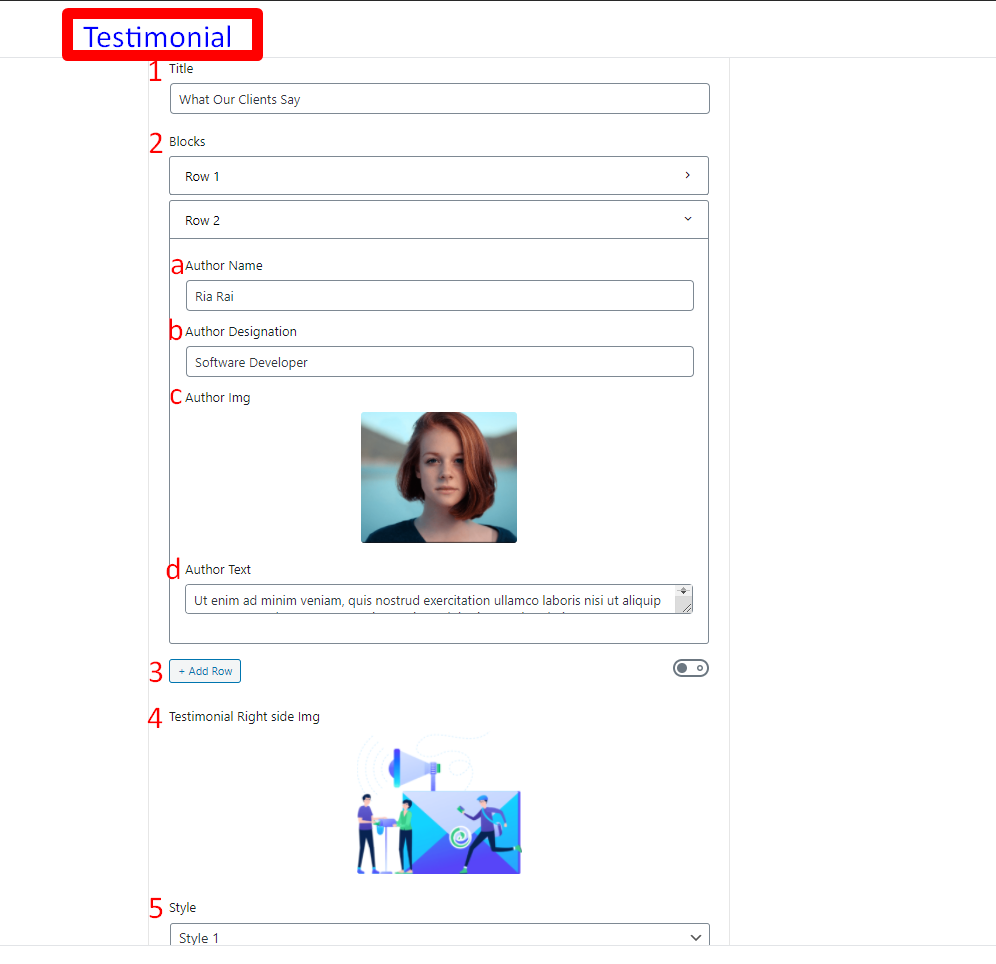
- Enter the Title.
- Blocks.
- Enter the Author Name.
- Enter the Author Designation.
- Upload Author Img by clicking on the button and also remove it by clicking on the button.
- Enter the Author Text.
- Add row by clicking on Add Row button.
- Upload Testimonial Right side Img by clicking on the button.
- Select the Style from the drop-down list.
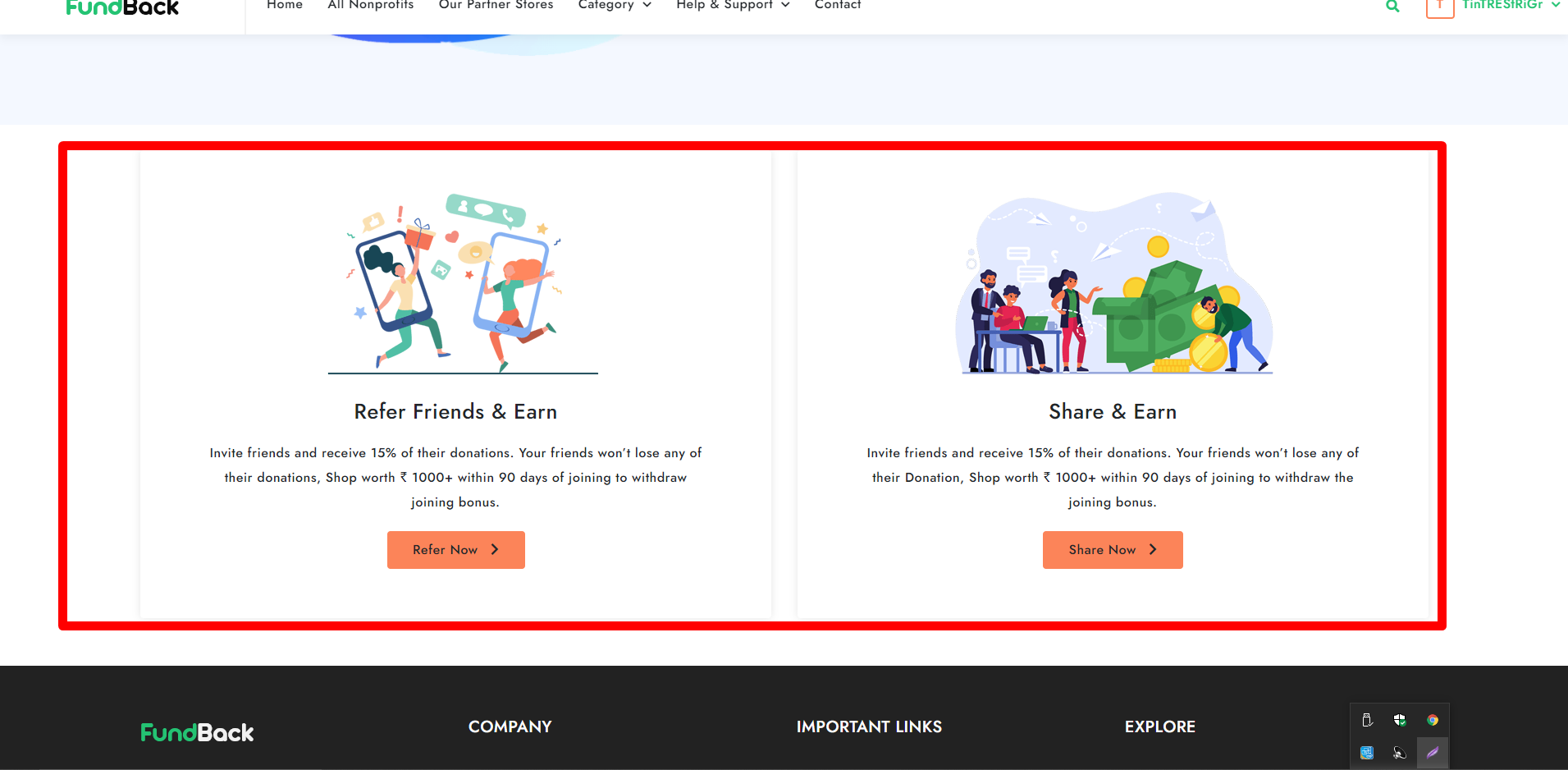
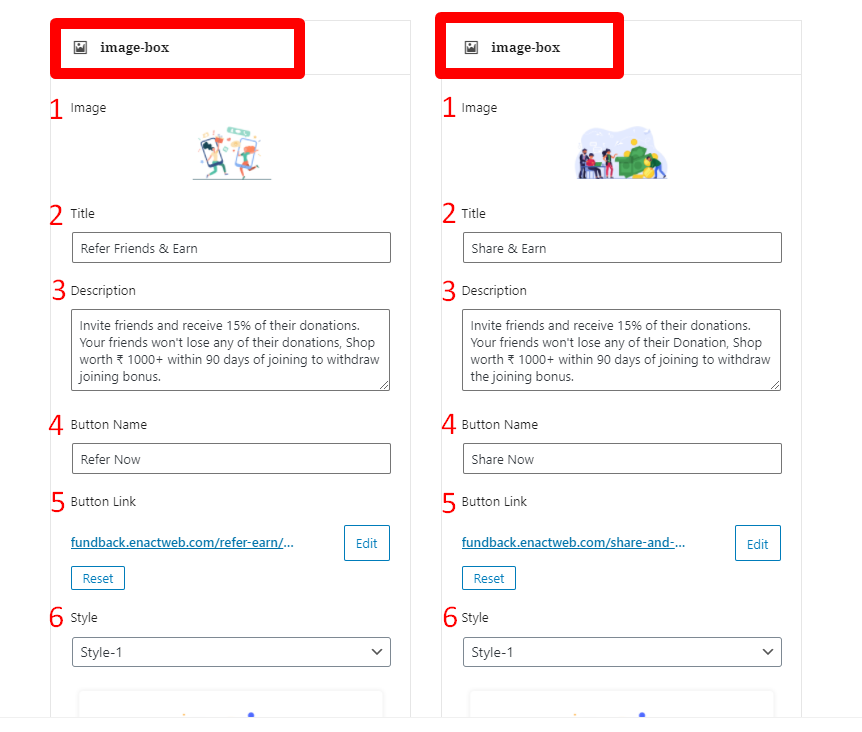
Refer & Earn
- Choose Image by clicking on the button.
- Enter the Title.
- Enter the Descriptions related to the title.
- Enter the Button’s Name.
- Enter the Button Link.
- Select the style from the drop-down list.
Share & Earn
- Choose Image by clicking on the button.
- Enter the Title.
- Enter the Descriptions related to the title.
- Enter the Button’s Name.
- Enter the Button Link.
- Select the style from the drop-down list.



